Visitor Memory
Within the video configuration, within the settings tab, you will find an option titled “Visitor Memory”.
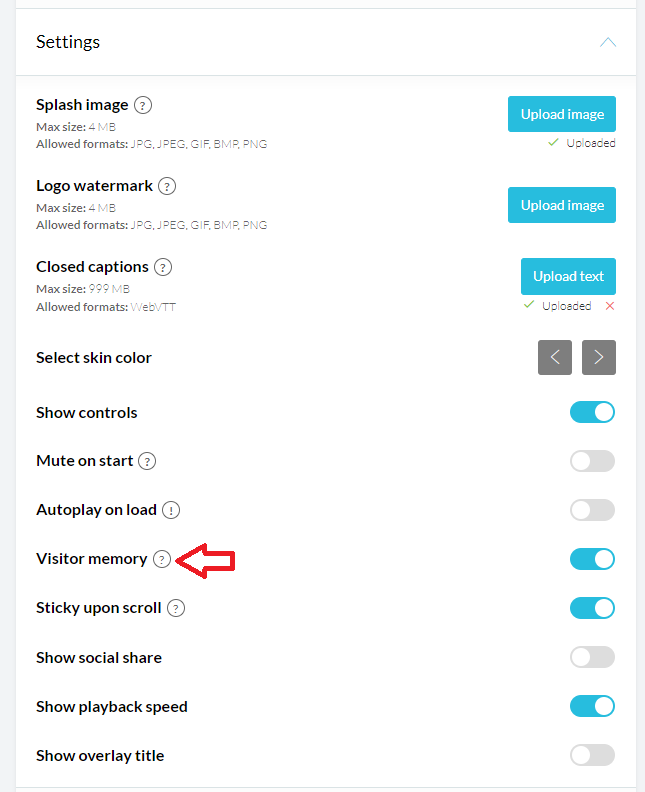
This feature will attempt to remember where the lead was in the video and bring them back to that location upon a subsequent visits to the video.
*Note: When you add a video to a Kartra page with the visitor memory turned on, you will want to double check the setting within your page builder as well. As the video can have a unique setting per page they are built with.
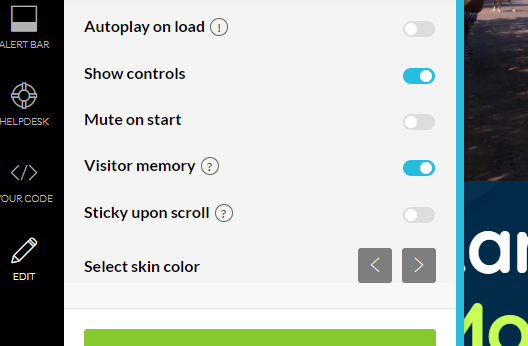
This will allow users to have the video contain memory on one Kartra page, while not having memory on another; all while still using the same video for both.
*Note: This is very dependent on the lead’s browser settings and cookies, and whether they are using the same computer or not. So this is not a behavior we can always guarantee, but will implement as possible if toggled on via these settings.
*Note: Visitor memory is currently only compatible with a single video. The video playlist feature does not offer visitor memory even if toggled on at this time.
*Note: This feature will only work in a standalone Kartra hosted video page or within a Kartra page built by a user. This will not work in other Kartra based content such as a membership.
