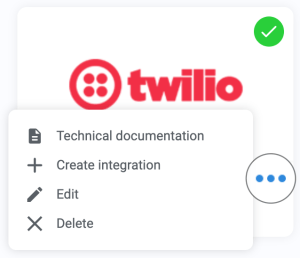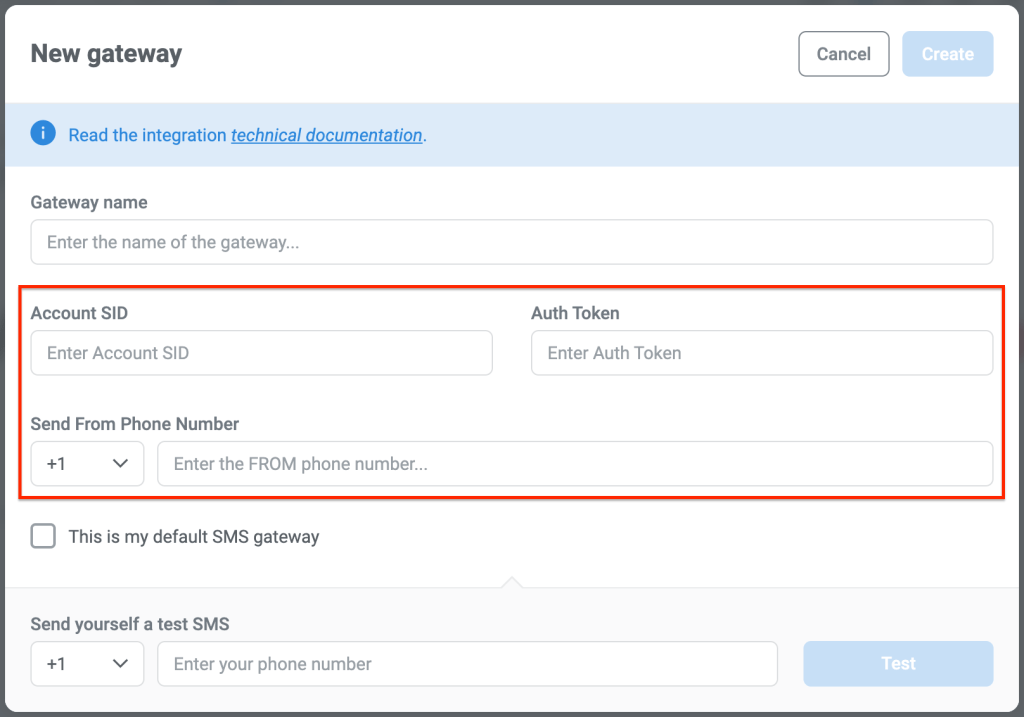Twilio
Integrate with Twilio to send SMS broadcasts from Kartra.
You Will Need:
- A Twilio account
- The Twilio Account SID and Auth Token
- A Twilio phone number
Set Up Twilio
- Go to Twilio and log in or create a new account.
- Trial accounts allow message sending to verified numbers in specific countries only.
- In the account Console, click Get a phone number or go to Phone Numbers > Manage to create one.
- Important: Verify the phone number if required. Unverified phone numbers cannot be used to send notifications.
In the account Console, get the information you need to integrate with Kartra:
- Account SID
- Auth Token
- Twilio phone number appears in the Account Info (next image) when the number is created
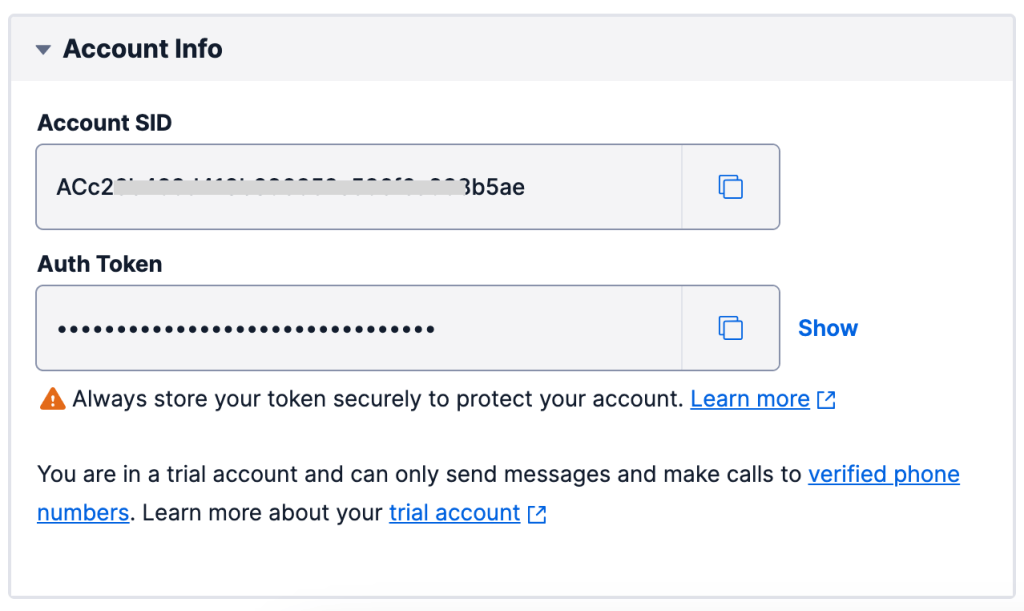
If you are unable to find the Account SID or Auth Token in your Twilio account, please contact Twilio support.
Integrate Twilio with Kartra
Connect Twilio with your Kartra account to enable SMS broadcasting.
- In Kartra, go to Integrations
- Search for Twilio or use the drop-down filter field to see SMS integrations

- Click the three dots on the Twilio tile and select + Create integration (shown in the preceding image)
- A green check mark appears if there is already an integration configured. Edit the existing integration if desired instead of creating a new one.
- Configure the new SMS gateway:

- Name the gateway (this is for your reference only)
- Account SID
- Auth Token
- Twilio Phone Number (do not include dashes in the phone number)
- Important: The send-from phone number must be issued and activated in the Twilio account. The phone number is an important component of the SMS service–any number will not work here.
- Send a test SMS to verify that the credentials are correct. Enter your valid mobile phone number and click Test.
- If the test is successful, click Create to save the integration
Troubleshoot Twilio Sending
Countries outside of the United States
If you are in a country outside of the United States, you may need to enable global permissions and the country or number range to which you want to send SMS messages. Twilio has global permissions to protect your account from abuse.
- In your Twilio account, look for SMS Geo Permissions
Recipients don’t receive messages
- Refer to Twilio help documentation: Debugging Common Issues with SMS
If the Twilio message log says your messages were sent, the delivery failure may be due to the phone provider. Providers may block certain types of messages or numbers to protect their customers from spam.
If you just created your Twilio account, you may need to confirm your account. If you need help, contact the Twilio support team.