Forwarding your root domain
IMPORTANT: this step is ONLY required if you chose to integrate your Main (also known as Root) Domain. It is NOT needed if you’re only integrating a Subdomain.
- Complete this step before creating a CNAME record.
If you’re integrating your Main Domain, Kartra will be effectively using “www” as a pseudo-subdomain. For that reason, a Forwarding Rule is needed to make sure that if someone types in their browser http://YourDomain.com, they are redirected to https://www.YourDomain.com.
This is called URL redirecting or URL forwarding, and your domain registrar is likely to also have this feature. Check with your domain provider’s support team if you’re not sure where to find this.
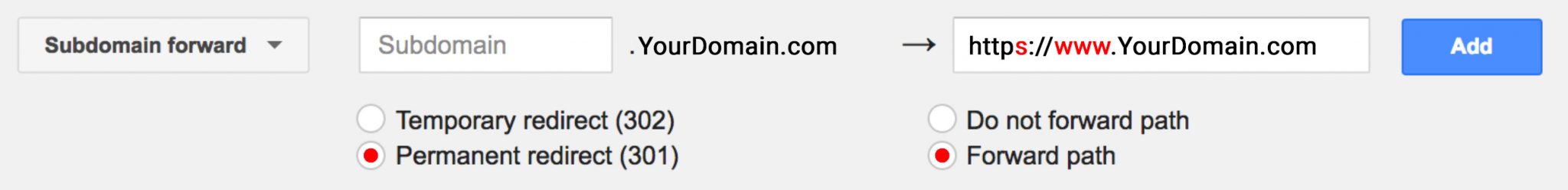
Log into your domain registering service and go to DNS settings (sometimes called DNS Management or Domain Management).
If you are integrating a main domain, create a Forwarding rule that redirects from YourDomain.com to https://www.YourDomain.com. Instructions below capture most common cases.
- Replace YourDomain in the image with your actual domain name
- The configuration must be set to Permanent redirect (301) and Forward path
- You will need to ensure that users going to YourDomain.com are redirected to https://www.YourDomain.com and not elsewhere. Your domain provider’s support team can confirm if this is possible.
- If not possible, we recommend you use the subdomain option to avoid this entire step. When connecting a subdomain, you only need a CNAME.
Next Steps:
- Create a CNAME record
