Surveys (Social Media Icons)
You can find the one instance of social media icons within a Kartra survey in the “congratulations” screen.
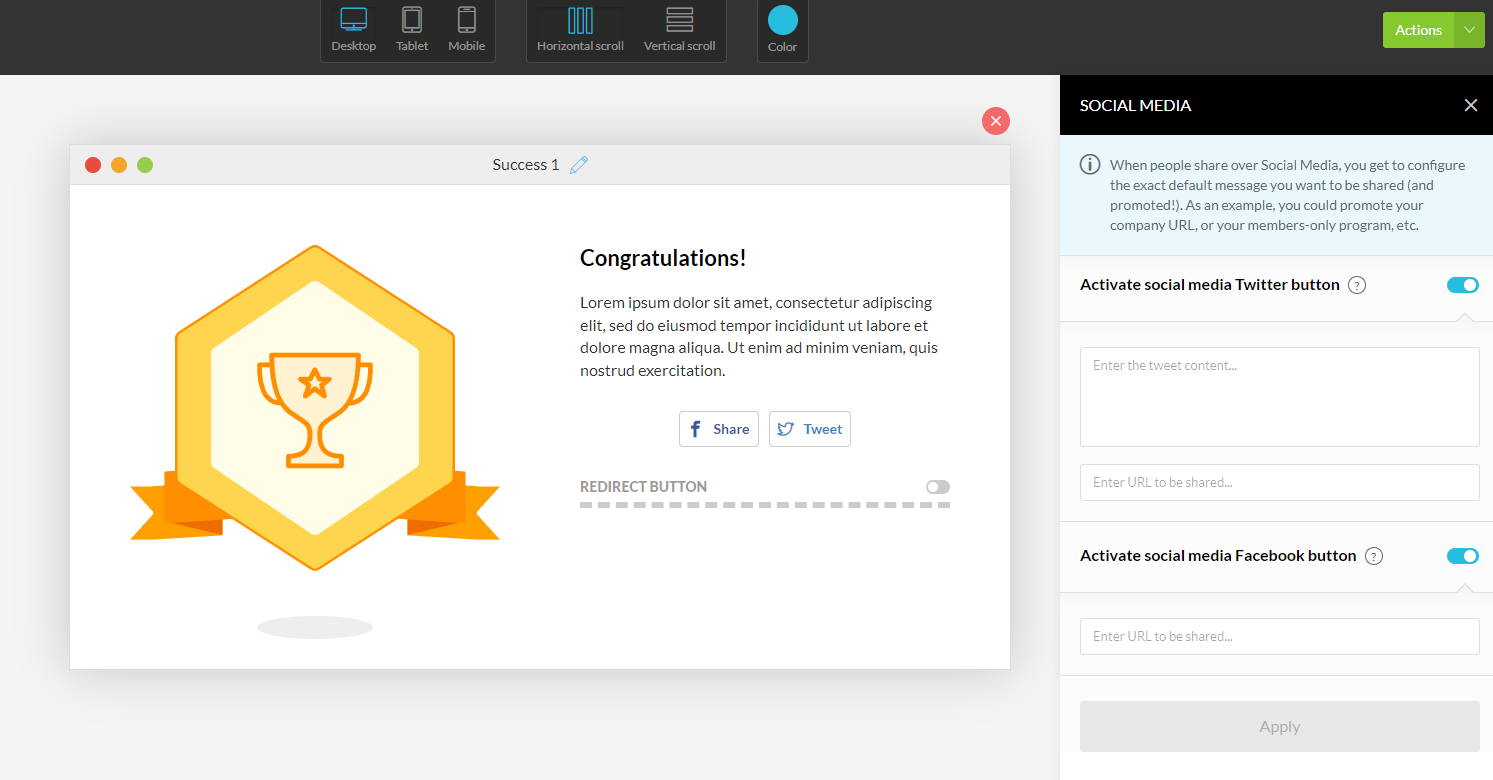
Through a toggle you can turn on the social media share feature which allows your users to share their success via the included social media services. Similar to the Kartra page social share options, this feature will create a post within the social media service on behalf of the lead where the lead then just needs to send it off to show their followers.
*Please Note: Unlike the page builder social share that shares the active page the lead is on, you will need to define the URL destination of the share within the survey social media options.
Was this article helpful?
YesNo
