Point your CNAME record to Kartra
IMPORTANT: If you are connecting a main domain, create a Forwarding rule first.
The CNAME is a record created in your domain registrar, the service managing your domain property and DNS. The CNAME record is what binds your domain with your Kartra account.
Log into your domain registering service and go to DNS settings (sometimes called DNS Management or Domain Management).
Create a CNAME record and point it to your Kartra account. Details below capture most common cases.
- Type: CNAME
- Host: Depending on which option you choose, enter either www if integrating with your main domain, or enter your desired subdomain.
- Target or Value: Enter username.kartra.com (replace username with your Kartra username).
- TTL: Default value
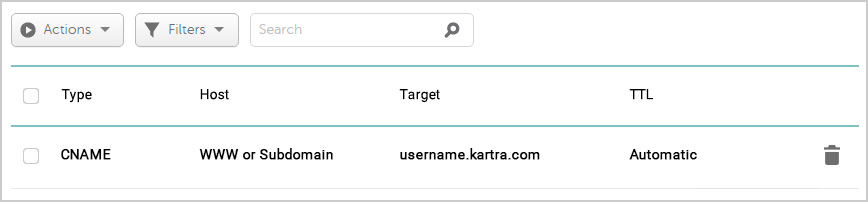
Next Steps:
- Add the domain to Kartra
Was this article helpful?
YesNo
